Guide to Ticket Exchange
Below is a step-by-step guide on how to exchange season tickets online.*
*Current President’s Club members: Please contact Shannon Hammons at shammons@broadwaysanjose.com or call (669) 242-8560 to exchange tickets.
If do not see your tickets in the Broadway San Jose app after making an exchange or purchasing additional tickets, please log out and log back in again to refresh the app.
STEP ONE: Log into your account by visiting
https://am.ticketmaster.com/bsj/.
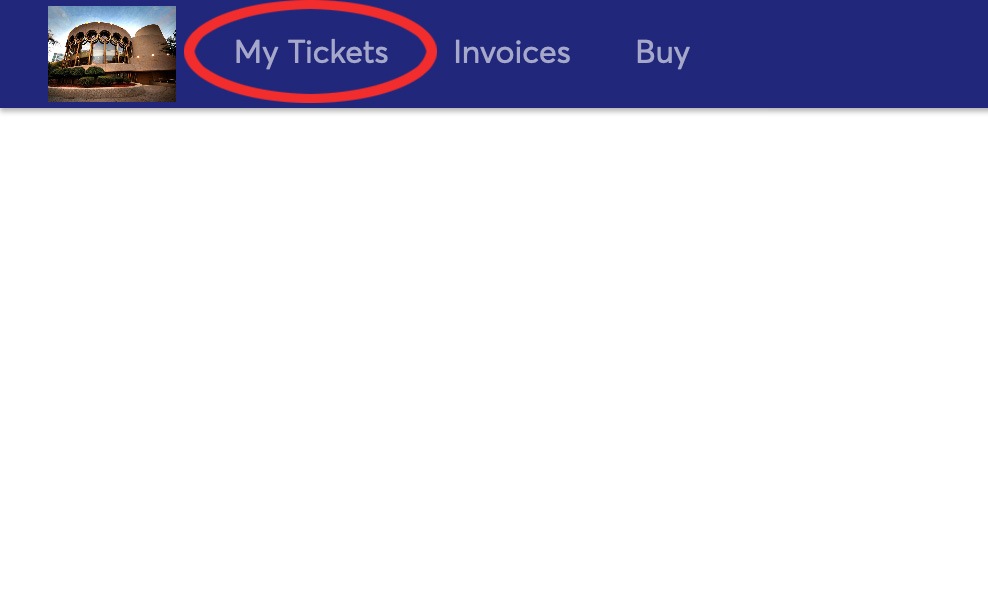
STEP TWO: Once logged in, click “My Tickets” at the top of the page.
STEP THREE: Select the show you want to exchange.
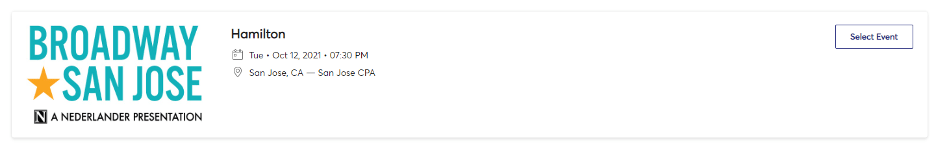
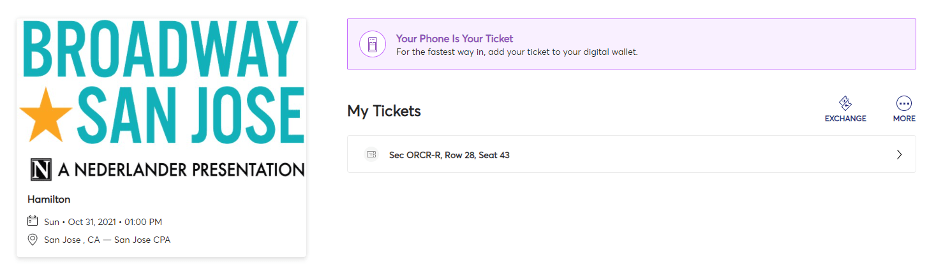
STEP FOUR: Click on the Exchange button at the top right.
STEP FIVE: Select the seats you wish to exchange or click Select All. Then click Continue.
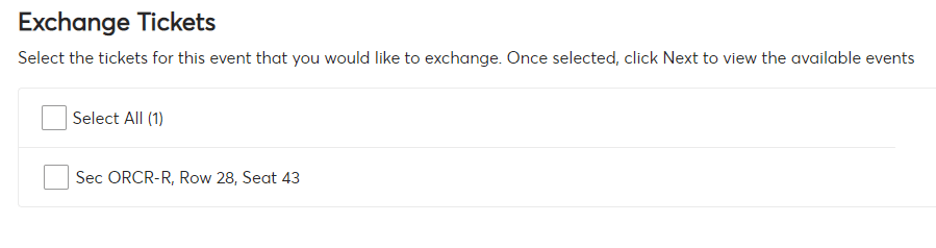
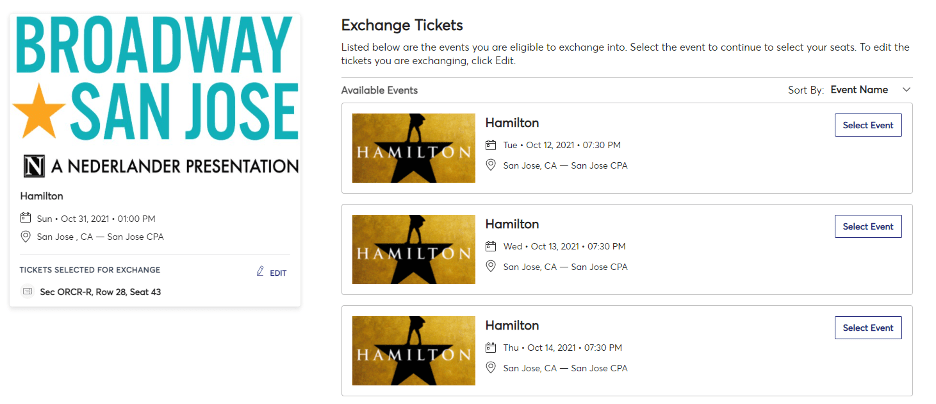
STEP SIX: You will then see a list of events you can exchange into. Select the date that works for you.
STEP SEVEN: Use the interactive seating map to select your new seats. Then click Continue.
**If you have trouble viewing seats: select a section of the map, zoom in, and move the map around. This will populate the seats.
STEP EIGHT: Your new seats will display on top, and your old seats will display on the bottom. Confirm your new date and seats then click Next. If you exchanged into a higher price seat you will see the total due to on the right.
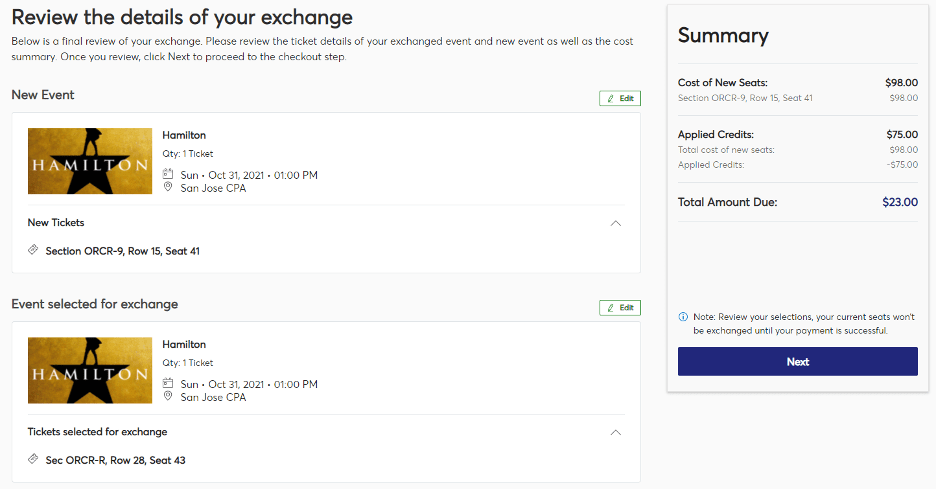
STEP NINE: Confirm your account details and select Mobile Tickets. If you exchanged into higher price tickets, you will enter your payment information here as well.
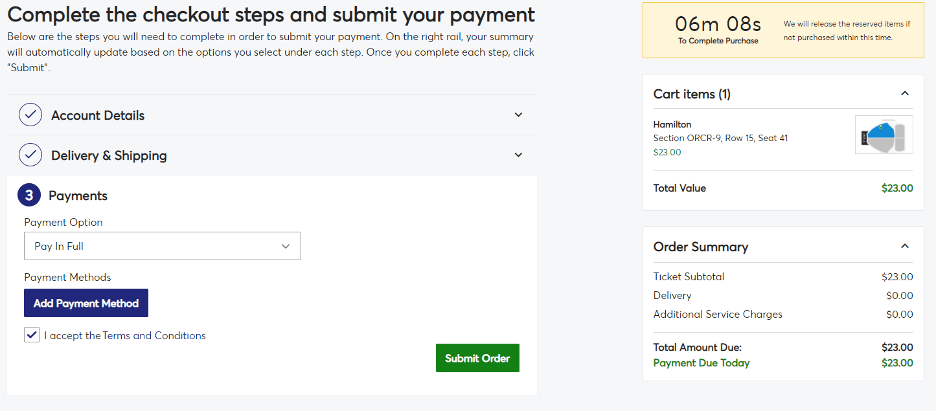
STEP TEN: Accept the terms and conditions and
click Submit Order.
